Owl20 Seamlessly Connects D&D Beyond to Owlbear
Owl20 connects DnDBeyond.com with Owlbear Rodeo VTT by capturing roll data from the Beyond20 extension and sending it to the Owl20 Owlbear Extension, allowing dice rolls from your D&D Beyond character sheet to instantly appear in Owlbear Rodeo
🎯 Why Owl20?
Built by Active DMs
Created by experienced Dungeon Masters who use D&D Beyond and Owlbear Rodeo in real campaigns. We built Owl20 to solve our own problem, so we understand what players and DMs actually need.
Privacy First
No data collection, no tracking, no storage. Owl20 only transmits dice roll data in real-time - your character information and browsing history stay private. Learn more about our privacy commitment.
Completely Free
Owl20 is and always will be free. No premium features, no subscriptions, no hidden costs. Created by the D&D community, for the D&D community. Learn about our commitment.
📖 Detailed Setup Instructions
👤 Player Setup - Browser Extensions
Prerequisite: Install Beyond20 Extension
▶️ Watch Video TutorialYou must have the Beyond20 browser extension installed and configured first. This extension connects D&D Beyond to virtual tabletops.
⚠️ Beyond20 is required for Owl20 to work
Step 1: Install Owl20 Browser Extension
Install the Owl20 extension from your browser's extension store:
- Google Chrome: Web Store
- Microsoft Edge: Edge Add-ons
- Mozilla Firefox: Firefox Add-ons
✅ Also works with any Chromium-based browser that uses Manifest V3 (e.g., Opera via Chrome Web Store).
Step 2: Configure Beyond20
- Open Beyond20 settings by clicking the Beyond20 icon in your browser toolbar
- Navigate to "More Options", then, scroll down to "Advanced Options"
- Scroll back up to find the field: "List of custom domains to load Beyond20"
- Add this URL:
https://www.owlbear.rodeo/*
- Save your settings
✅ This allows Beyond20 to send roll data to Owlbear Rodeo pages
Step 3: Verify Installation
- Open an Owlbear Rodeo session running Owl20 OBR extension
- Open a D&D Beyond character sheet in another tab
- Make a dice roll using Beyond20
- The roll should appear in the Owlbear Rodeo room inside the
Owl20 window
🎲 DM Setup - OBR Extension
Step 1: Install Owl20 OBR Extension
▶️ Watch Video TutorialFollow the instructions for adding a custom extension: https://extensions.owlbear.rodeo/guide
https://owl20.FriendlyMimic.com/manifest.json
💡 DM and players must have Beyond20 and Owl20 installed to display their rolls in the Owlbear Rodeo room.
Step 2: Enable Extension in Your Room
- Open your Owlbear Rodeo room as the DM
- Click the "Extensions" button in the toolbar
- Find "Owl20" in your installed extensions
- Toggle it ON for your room
Step 3: Verify It's Working
- Have a player make a dice roll from their dndbeyond character sheet with Beyond20 enabled
- The roll should appear in the Owlbear Rodeo room inside the
Owl20 window
- All participants should see the roll
✅ Player rolls will now display for everyone in the room
⚠️ Important Notes for DMs
- Refresh both Owlbear Rodeo and D&D Beyond pages to ensure the extension is loaded.
- Only the DM needs to install and enable the OBR extension
- The extension must be enabled in each Owlbear Rodeo room
- Players will need the Owl20 & Beyond20 browser extensions (not the OBR extension)
🔧 Troubleshooting
Rolls Not Appearing?
If your dice rolls aren't showing up in Owlbear Rodeo, work through these checks in order:
- Check Browser Extension: First, verify that Owl20 is actually installed and enabled in your browser. Go to your browser's extension settings (chrome://extensions, edge://extensions, or about:addons in Firefox) and make sure Owl20 is there and the toggle is ON.
- Check Beyond20 Setup: This is the most common issue! Open Beyond20 settings and verify that
https://www.owlbear.rodeo/*is in Beyond20's custom domains list. Without this, Beyond20 won't send roll data to Owlbear pages, so Owl20 has nothing to bridge. - Check OBR Extension: The DM must have the Owl20 Owlbear extension installed and enabled in the room. As a player, you can't enable it - only the DM can. Ask your DM to check the Extensions button in Owlbear Rodeo and make sure Owl20 is toggled ON.
- Reload Pages: Sometimes extensions need a fresh start. Close and reopen both your D&D Beyond tab and your Owlbear Rodeo tab. This forces both extensions to reinitialize.
- New Owlbear Tab: If reloading doesn't work, try completely closing the Owlbear tab and opening a fresh one. Sometimes browser tabs can get into a weird state where extensions don't load properly.
- Check Console: Open your browser's Developer Tools (press F12), go to the Console tab, and look for messages starting with "Owl20:". You should see messages like "Owl20: Initializing data bridge" and "Owl20: Found iframe to owl20-owlbear". If you see error messages instead, those will tell you what's wrong.
- Check Ad Blockers: Some aggressive ad blockers or privacy extensions might interfere with Owl20. Try temporarily disabling them on owlbear.rodeo and dndbeyond.com to see if that's the issue.
Extension Not Loading?
If Owl20 isn't loading at all, try these steps:
- Browser Compatibility: Make sure you're using a supported browser - Chrome, Edge, or Firefox. Older browsers or unsupported ones won't work. Check that your browser is up to date, as older versions might have compatibility issues.
- Extension State: Go to your browser's extension management page and verify Owl20 is installed. Try disabling it completely, then re-enabling it. Sometimes extensions need a refresh to load properly after installation or updates.
- Browser Updates: Check if your browser needs updates. Go to your browser's settings and look for updates. Outdated browsers can cause extension loading problems.
- Extension Permissions: Review Owl20's permissions in your extension settings. It needs access to owlbear.rodeo domains. If permissions were denied or changed, the extension won't work.
- Restart Browser: Sometimes a full browser restart is needed. Close all browser windows completely and reopen them. This clears any cached extension states that might be causing issues.
- Check Console for Errors: Open Developer Tools (F12), go to the Console tab, and look for any red error messages when you visit owlbear.rodeo. These errors can tell you exactly what's preventing the extension from loading.
Need More Help?
Check our comprehensive ❓ FAQ section for answers to common questions and additional troubleshooting tips.
Still Having Issues?
If you've tried everything above and still can't get Owl20 working, we're here to help! Join the Starry Shores 2024 Discord server and ask for DM UberDragon or DM Sparks.
When asking for help, please include:
- Your browser and version (e.g., Chrome 120, Firefox 121)
- What you were trying to do when the problem occurred
- What happened (or didn't happen)
- Any error messages from the browser console (F12 → Console tab)
- Whether you see "Owl20:" and "owl20-owlbear:" messages in the console
- Screenshots if relevant
The more details you provide, the faster we can help you get it working!
⚙️ Technical Details
How It Works
- Player makes a roll in D&D Beyond
- Beyond20 processes the roll and sends it to custom domains
- Owl20 browser extension receives the
Beyond20_Rollevent and sends to OBR extension - Owl20 Owlbear Rodeo extension receives the data and displays it to all room participants
Data Flow
The extension uses:
- postMessage API: For secure cross-origin iframe communication to send roll data
- MutationObserver: For automatic iframe detection and management
- CustomEvent listeners: To receive Beyond20 roll events from the page
Requirements
- Beyond20 browser extension installed and configured
- Owlbear Rodeo account
- One of: Chrome, Edge, or Firefox with Owl20 extension installed
- DM must have Owl20 OBR extension installed and enabled
🔗 Resources & Links
 Owl20 Repo
Owl20 Repo
Complete source code for the Owl20 browser extension. Contains all the magic that bridges Beyond20 to Owlbear Rodeo.
 Owl20-Owlbear
Owl20-Owlbear
Source code for the Owlbear Rodeo extension that receives dice roll data. Built with JavaScript for OBR integration.
 Beyond20
Beyond20
The essential browser extension that connects D&D Beyond to virtual tabletops. Owl20 builds upon this foundation.
 Owlbear Rodeo
Owlbear Rodeo
Lightweight virtual tabletop designed for simplicity. Owl20 brings D&D Beyond integration to this popular VTT platform.
🪲 Report Issues
Bug Reports & Feature Requests can be submitted using the github issues page.
 Starry Shore '24
Starry Shore '24
D&D 5.5E 18+ community! New rules, new quests, and endless worlds to explore. Join live games and shape the next chapter.
 Starry Shore '14
Starry Shore '14
18+ D&D 5E community for all skill levels! Join live games, explore the multiverse, and quest without level caps.
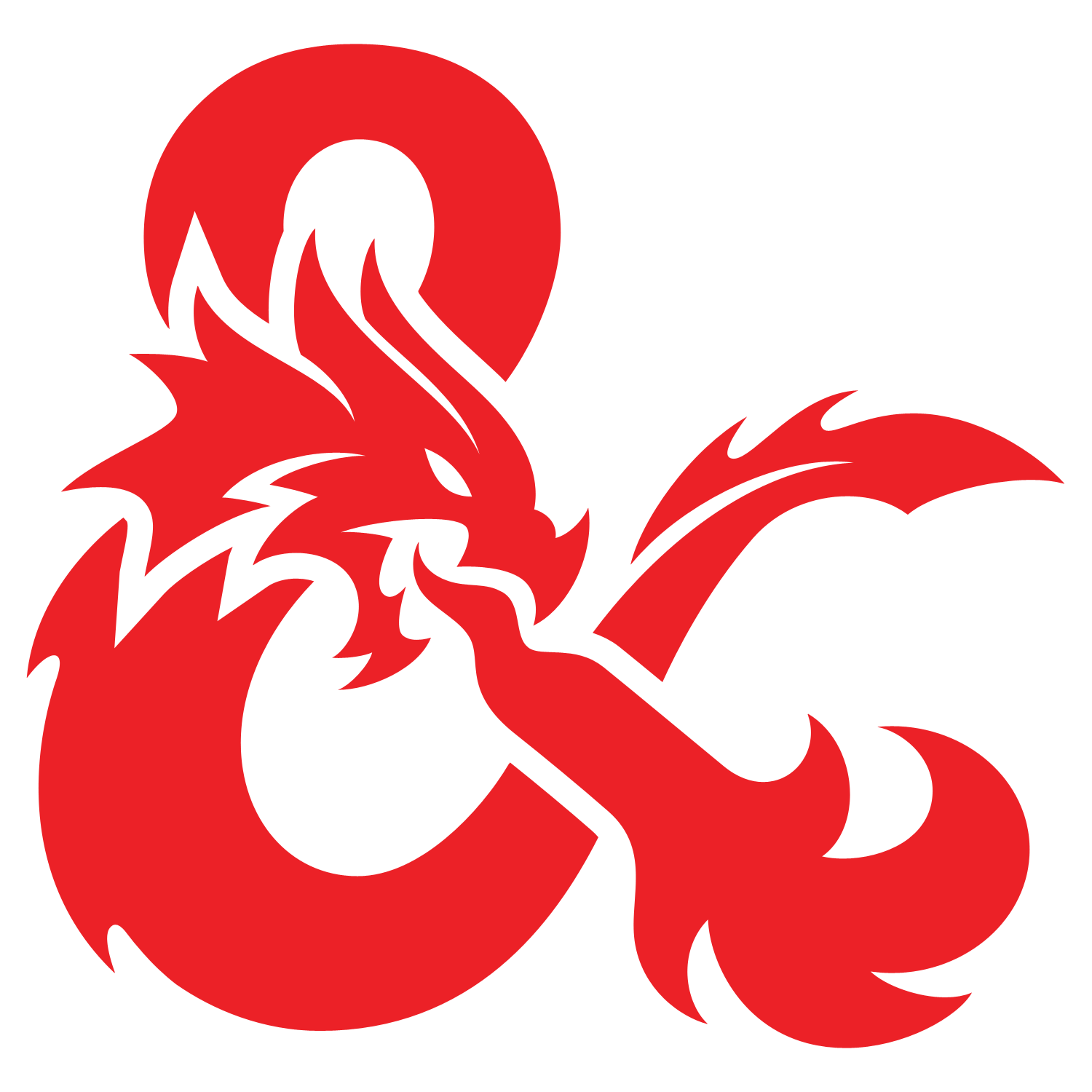 D&D Beyond
D&D Beyond
Official D&D digital toolset for character creation, dice rolling, and campaign management.
❓ Frequently Asked Questions
Have questions about Owl20? We've compiled answers to the most common questions about installation, configuration, troubleshooting, and more.